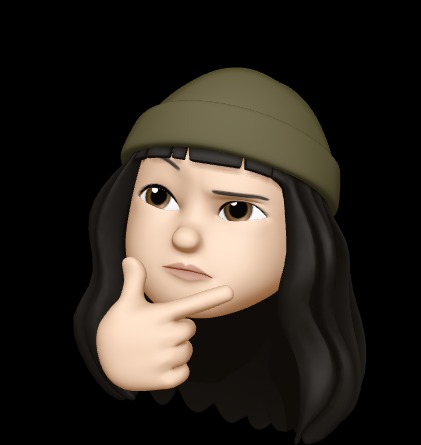Notice
Recent Posts
Recent Comments
Link
| 일 | 월 | 화 | 수 | 목 | 금 | 토 |
|---|---|---|---|---|---|---|
| 1 | 2 | 3 | 4 | 5 | 6 | 7 |
| 8 | 9 | 10 | 11 | 12 | 13 | 14 |
| 15 | 16 | 17 | 18 | 19 | 20 | 21 |
| 22 | 23 | 24 | 25 | 26 | 27 | 28 |
| 29 | 30 |
Tags
- 운체 1주차
- 5장
- #코린이 #코딩 #할 수 있다
- 인텔리제이
- 코딩테스트
- 코테
- Git
- 도커
- 파이썬 알고리즘 인터뷰
- python기본
- c언어 기본
- git기초
- git오류
- 스택
- 4장
- python자료형
- 참고X
- 인스타
- 그리디
- Workbench
- python기초
- 최단거리
- c언어
- git 오류
- 자료구조
- DP
- c언어 제어문
- 1주차(1)
- 데베시 1주차
- 백준
Archives
- Today
- Total
목록MariaDB (1)
하루살이 개발자
 [MariaDB] Mac MariaDB 설치 및 조작 (mac)
[MariaDB] Mac MariaDB 설치 및 조작 (mac)
1. 설치 brew install mariadb 2. 조작 1) 동작(서버 구동) brew services start mariadb 2) 동작 확인 brew services list 3) 중지 brew services stop mariadb 3. MariaDB root 계정 생성 sudo mariadb-secure-installation (mariadb 보안 설정) 설치 후 최조 접근이므로 비밀번호가 없다 enter -> Y/n에서 모두 Y -> 비밀번호 설정 4. root 계정으로 접근 mysql -u root -p 1)Database 목록보기 MariaDB [(none)]> show databases; 2) 나오기 MariaDB [(none)]> exit
Backend/DB
2022. 1. 11. 20:46